In today’s fast-paced digital world, our smartphones have become indispensable tools that keep us connected, entertained, and informed. However, the constant use of these devices often leads to a common frustration – a rapidly draining battery.
Thankfully, there are several strategies you can employ to extend your smartphone battery life and ensure that it lasts throughout the day without needing frequent charges. In this article, we will delve into the intricacies of managing your apps’ background activity, optimizing brightness and display settings, and controlling connectivity services like Wi-Fi, Bluetooth, and location services.
Table of Contents
Extend Your Smartphone Battery Life
Managing your apps’ background activity is crucial for maximizing battery efficiency. Not all apps are created equal when it comes to power consumption.
Oftentimes, social media platforms like Facebook or Instagram tend to be major culprits in draining your battery due to their continuous refreshing of content or sending notifications even when you’re not actively using them. To mitigate this issue on both iOS and Android devices, you can restrict app background activity by accessing the settings menu on your phone.
By carefully selecting which apps are allowed to refresh in the background, you can considerably reduce their power consumption. Another effective way to conserve battery life is by understanding how your phone’s brightness and display settings impact its power usage.
The display itself is one of the biggest contributors to battery drain on any smartphone. Leveraging automatic brightness settings can help preserve energy by adjusting screen brightness based on ambient lighting conditions.
Additionally, manually reducing screen brightness can further save power while still maintaining optimal visibility for comfortable usage. Furthermore, adjusting screen timeout settings is an often overlooked yet valuable technique for conserving battery life.
By shortening the time before your screen automatically locks itself when idle or inactive, you minimize unnecessary power expenditure caused by prolonged screen-on durations. If you own a smartphone with an OLED screen – such as many newer models available today – utilizing dark mode or setting a black wallpaper can yield substantial power savings.
OLED screens function by illuminating individual pixels, meaning that black pixels are essentially turned off, consuming no power whatsoever. By incorporating dark-themed user interfaces and backgrounds, you can take advantage of this characteristic to extend your phone’s battery life.
In our technologically interconnected world, connectivity services like Wi-Fi, Bluetooth, and GPS have become integral features of smartphones. However, these services can significantly drain your battery if left enabled when not in use.
To optimize power consumption in this regard, it is advisable to prioritize Wi-Fi connections over cellular data whenever possible. As Wi-Fi consumes less power than cellular networks during data transfer activities such as streaming videos or downloading large files, utilizing available Wi-Fi networks can help conserve battery life.
Additionally, turning off Bluetooth and GPS when they are not actively required can prevent unnecessary energy consumption. While Bluetooth enables convenient device pairing with wireless headphones or speakers, disabling it when you’re not using these accessories allows you to save considerable power.

Similarly, location-based services that rely on GPS tracking can be a notorious drain on your battery resources. Controlling which apps have access to your location and limiting it to only those truly necessitating such information can significantly extend your smartphone’s battery life.
Extending your smartphone’s battery life is a matter of adopting smart habits and employing various optimizations within the device settings. By managing the background activity of resource-intensive apps like social media platforms and ensuring efficient brightness levels coupled with appropriate screen timeout settings, you gain better control over energy usage without compromising functionality or visibility.
Furthermore, regulating connectivity services such as Wi-Fi usage over cellular data and disabling Bluetooth or GPS when not required allows for significant conservation of precious battery resources. Ultimately, by implementing these strategies mindfully into your daily smartphone usage routine, you can enjoy extended periods of uninterrupted productivity and entertainment without the constant worry of a dying battery.

Best Budget Phone For Battery Life
When it comes to finding the best budget phone for battery life, there are a few options that stand out in terms of their impressive power-saving capabilities. One such option is the [Techno mobile] [Samsung series], which has gained recognition for its exceptional battery performance without breaking the bank. Equipped with a formidable 7000mAh battery, this phone ensures extended usage throughout the day without needing frequent recharging.
The exceptional battery capacity of the [Brand Name] [Model] allows for prolonged talk time, web browsing, and multimedia consumption. With its efficient power management system, users can enjoy uninterrupted usage for extended periods without worrying about running out of juice.
Whether you’re an avid gamer or someone who relies heavily on your smartphone for work-related tasks, this device ensures a reliable and long-lasting battery life. Another contender in the realm of budget phones with outstanding battery life is the [Brand Name] [Model].
Equipped with a massive 20000mAh battery, this phone takes power efficiency to new heights. With such an impressive capacity at your disposal, you can confidently engage in various activities on your phone throughout the day without constantly seeking charging points.
The powerful combination of hardware optimization and software enhancements in the [Brand Name] [Model] effectively maximizes battery longevity. Its intelligent power-saving features intelligently manage background processes and app activity to minimize unnecessary energy consumption.
Additionally, advanced display optimization techniques help reduce screen power consumption while maintaining vibrant visuals. In addition to these specific models mentioned above, some brands have gained recognition for providing excellent battery life across their product lines.
For instance, brand ABC’s smartphones are well-known for their energy efficiency and long-lasting batteries even within their budget-friendly offerings. Similarly, XYZ brand consistently incorporates high-capacity batteries into their phones at affordable price points.
When searching for a budget phone with exceptional battery life, it is crucial to consider not only the size of the battery but also how well it integrates with the device’s overall power management system. A larger battery alone does not guarantee optimal battery life; it must complement the phone’s software algorithms and power-saving features to deliver a truly efficient user experience.
If you’re on the hunt for the best budget phone for battery life, options like the [Brand Name] [Model], boasting a 7000mAh battery, and the [Brand Name] [Model], with an impressive 20000mAh battery, offer fantastic choices. These devices provide extended usage without compromising performance or affordability.
Additionally, brands such as ABC and XYZ consistently prioritize battery life in their budget-friendly offerings. By considering these options and focusing on a combination of hardware optimization and software enhancements, you can find a budget phone that meets your needs while keeping you powered throughout the day.

Manage Your Apps
Managing your apps is crucial when it comes to extending your smartphone battery life. Understanding background activity is key to optimizing power consumption and ensuring that your device doesn’t drain unnecessary energy. Not all apps are created equal in terms of power consumption, and some can significantly impact your battery life even when you’re not actively using them.
One way to manage app background activity is by restricting it. Both iOS and Android devices offer options to limit app refreshes in the background.
By accessing your settings, you can specifically choose which apps are allowed to refresh content or send notifications when you’re not actively using them. This simple step can go a long way in conserving battery power.
Another common culprit of battery drain is pushed email. If you receive a lot of emails throughout the day, your smartphone may be continuously checking for new messages, consuming precious battery life in the process.
To mitigate this issue, change your email settings to fetch new messages less frequently or manually check for updates rather than relying on automatic push notifications. It’s also worth noting that closing unused apps can help manage battery usage, although it may not always be necessary or beneficial for every situation.
While some believe that closing all unused apps will preserve battery life, this notion has been debunked for modern smartphones operating under efficient operating systems like iOS and Android. However, if an app is malfunctioning or excessively draining power due to unusual activity, closing it might prove beneficial.
Beyond managing individual app usage, attention should also be given to brightness and display settings on your device. The display itself is a notorious drain on battery life; therefore, adjustments can make a substantial difference.
Consider adjusting screen brightness manually or enabling automatic brightness settings that adapt according to ambient lighting conditions. Additionally, shortening the screen timeout interval helps reduce overall power consumption as the screen turns off after a shorter period of inactivity.
By decreasing the time before the screen automatically locks itself (such as when not in use), you effectively minimize unnecessary energy consumption and extend battery life. For users with smartphones featuring OLED screens, utilizing dark mode or employing a black wallpaper can prove advantageous in terms of power management.
OLED screens light up individual pixels while leaving off black ones. Consequently, by utilizing dark-colored themes or wallpapers, you reduce the amount of screen real estate that requires illumination, resulting in potential power savings.
By implementing these strategies to manage app usage and optimize display settings, you can significantly extend your smartphone’s battery life. Understanding background activity is only the beginning; combining it with other practical tips will help maximize the time you spend using your device before seeking a charging port.

Not all apps are created equal when it comes to power consumption
Not all apps are created equal when it comes to power consumption. While smartphones have become an integral part of our lives, their battery life remains a persistent issue for many users.
One of the main culprits behind rapid battery drain is background activity – a process where apps refresh content or send notifications even when you’re not actively using them. Among the major offenders are popular social media platforms, news apps, and streaming services.
These power-hungry apps can significantly impact your device’s battery life, leaving you scrambling to find a charger before the day is over. Social media applications like Facebook, Instagram, and Twitter are notorious for their insatiable appetite for power.
Even with minimal usage or being left idling in the background, these platforms constantly update your feed, sync notifications, and track your location – all of which contribute to accelerated battery consumption. Additionally, news apps that provide real-time updates can be equally taxing on your device’s resources.
Constantly fetching new articles and refreshing content in the background requires significant processing power and network connectivity, effectively draining your smartphone’s battery life. Streaming applications also play a significant role in depleting your device’s energy reserves.
Whether you’re watching movies on Netflix or streaming music on Spotify, these services demand continuous data transmission and processing power to deliver seamless playback. This constant network activity coupled with high-quality video or audio streaming places an immense strain on the battery.
To combat excessive app-driven battery drain, it is important to manage and optimize their background activities effectively. Both iOS and Android operating systems provide users with options to restrict app background activity within system settings.
By identifying power-hungry applications that unnecessarily consume energy in the background and toggling their access accordingly, users can mitigate battery drain significantly. Additionally, one can limit the impact of these apps by adjusting push email settings on their device.
By reducing how frequently emails are fetched or switching to manual refresh instead of automatic push notifications, one can economize battery usage. Moreover, users should make a habit of closing unused apps to prevent excessive consumption of system resources.
While it is true that closing apps don’t necessarily save battery life on modern smartphones due to efficient memory management, malfunctioning or power-draining apps should be closed to prevent unnecessary battery drain. Not all apps are created equal when it comes to power consumption.
Social media platforms, news applications, and streaming services tend to be among the main culprits for rapid battery drain due to their background activities. To extend your smartphone’s battery life, it is crucial to managing these apps effectively by restricting their background activity and adjusting push email settings.
Additionally, closing unused or malfunctioning apps can also help conserve energy. By implementing these practices, users can optimize their device’s battery usage and ensure they stay connected for longer periods without constantly seeking a charging port or investing in high-capacity batteries like the 7000mAh or 20000mAh options available in some smartphones.

To manage this, you can:
To manage background activity and optimize your smartphone’s battery life, there are several steps you can take. Understanding how different apps function in the background and adjusting their settings accordingly is crucial. Social media apps, news applications, and streaming services are often culprits when it comes to draining your battery even when they’re not actively in use.
One effective strategy is to restrict app background activity. Both iOS and Android offer options to control which apps are allowed to refresh in the background.
By accessing your settings, you can choose which specific apps can continue running in the background and which ones should be limited or completely disabled. Another tactic is to turn off push email notifications.
Constantly checking for new messages can put a significant strain on your battery life, particularly if you receive a large volume of emails throughout the day. Adjusting your email settings to fetch new messages less frequently or manually refreshing them when needed will help conserve power.
While it is commonly believed that closing unused apps can save battery life, this isn’t always true. However, if an app is malfunctioning or consuming an unusually high amount of power, closing it may be beneficial.
Be selective with the apps you choose to permanently close as some may need to run in the background for essential functions like notifications or updates. Additionally, managing brightness and display settings plays a vital role in extending battery life further.
The display is one of the primary power consumers on any smartphone. By adjusting screen brightness levels manually or enabling automatic brightness adjustments based on ambient lighting conditions, you can significantly reduce power usage.
Shortening screen timeout periods also helps conserve battery power by minimizing how long your screen remains active after periods of user inactivity. Lowering the time before your device automatically locks will further contribute to energy savings.
If your smartphone features an OLED screen (as many newer models do), utilizing dark mode or applying black wallpaper can be advantageous for conserving power. OLED screens only illuminate colored pixels while keeping black pixels turned off, resulting in less power consumption when displaying dark or black elements.
To extend your smartphone’s battery life effectively, managing background activity and optimizing display settings are critical. By restricting app background activity, controlling push email notifications, and selectively closing malfunctioning or power-hungry apps, you can reduce unnecessary power drain.
Additionally, adjusting screen brightness levels, shortening screen timeout periods, and utilizing dark modes or black wallpapers on OLED screens will further contribute to maximizing battery life. Embracing these strategies will help ensure that your smartphone lasts longer between charges and provides you with a seamless mobile experience.
Restrict app background activity
Smartphones have become an integral part of our lives, serving as our constant companions throughout the day. However, there is one common woe that plagues most smartphone users: battery life.
Fortunately, both iOS and Android offer options to restrict app background activity, allowing users to take control and extend their smartphone’s battery life. On iOS devices, you can easily manage app background activity by navigating to “Settings” and selecting “General.” From there, tap on “Background App Refresh.” Here you will find a list of all the apps installed on your device.
By toggling off the switch next to each app or selecting only essential apps that are allowed to refresh in the background, you can significantly conserve battery power. Similarly, Android users can restrict app background activity by going to “Settings” and selecting “Battery.” Depending on your device model and Android version, look for options like “Battery optimization,” “App power monitor,” or something similar.
Accessing these settings will provide you with a list of apps installed on your device along with their respective power usage statistics. By individually selecting each app and choosing either “Optimize” or “Restrict background activity,” you can effectively curtail battery-draining activities.
When restricting app background activity, it’s essential to identify which apps consume a significant amount of power even when not actively being used. Social media platforms like Facebook, Twitter, and Instagram are notorious for their continuous background refreshes and notifications.
Besides these platforms, news apps and streaming services may also drain your battery due to frequent content updates. To maximize your smartphone’s battery life further, it’s advisable to close unused apps running in the background.
While closing apps might not always save significant amounts of battery life due to modern operating system optimizations (iOS is particularly efficient in this regard), malfunctioning or power-hungry applications should be manually closed when necessary. Additionally, managing email settings can have a noticeable impact on preserving battery life.
Push email, a feature that instantly delivers new messages to your device, can be a major battery drain. By adjusting your email settings to fetch messages less frequently or manually, you can reduce the strain on your smartphone’s battery and extend its usage time.
By taking advantage of the options to restrict app background activity on both iOS and Android devices, users can regain control over their smartphone’s power consumption. This not only prolongs battery life but also allows for a more efficient and optimized user experience throughout the day.
Remember that identifying power-hungry apps and adjusting settings accordingly is crucial in maximizing the potential of your device’s battery life. So go ahead, delve into these settings, and enjoy an extended mobile experience without worrying about running out of juice.
Turn off push email
In our modern world, staying connected is essential, and email has become a primary mode of communication. However, the constant push for new emails can take a toll on your smartphone’s battery life. If you find yourself receiving numerous emails throughout the day, it is important to manage your email settings to avoid unnecessary power drainage.
By making a few adjustments, you can ensure your phone stays charged longer and optimize its overall performance. One effective way to conserve battery life is by changing your email settings to fetch new messages less frequently.
Most smartphones offer options to customize how often your device checks for new emails. By extending the time interval between fetches, you reduce the frequency at which your phone wakes up from its standby mode and consumes power.
Consider setting it to check for new messages every 30 minutes or even hourly instead of instantly when they arrive. Alternatively, you can choose to manually fetch new emails rather than relying on push notifications.
This option allows you more control over when your device checks for updates and saves significant battery life in the process. Rather than constantly polling servers for fresh messages in real-time, manual fetching ensures that updates only occur when you actively request them.
Another consideration is disabling notifications for non-essential or low-priority email accounts. If you have multiple mailboxes set up on your smartphone, prioritize which ones require immediate attention and disable notifications for others unless necessary.
By doing so, you minimize interruptions from insignificant emails that can be checked at a later time without draining precious battery power. Additionally, organizing and decluttering your inbox can help reduce needless background activity on your smartphone.
Emails with large attachments or complex formatting often take longer to load and consume more power during retrieval or synchronization processes with the server. Archive or delete unnecessary emails regularly to keep your inbox streamlined and improve overall efficiency while conserving battery usage.
Consider using alternative methods such as browser-based access or dedicated email apps instead of relying solely on the default email client. Third-party email apps often provide additional features like advanced battery optimization settings, which can further extend your smartphone’s battery life.
Furthermore, these apps may offer more flexibility in customization, allowing you to tailor email fetching and synchronization intervals precisely to your needs. Managing your push email settings is crucial for extending your smartphone’s battery life.
By adjusting the frequency of fetching new messages, manually fetching emails, disabling notifications for non-essential accounts, organizing your inbox effectively, and considering alternative email apps or access methods, you can significantly reduce the strain on your device’s battery while staying connected efficiently. Remember that optimizing power usage not only enhances the overall performance of your smartphone but also ensures that you’re always reachable when it matters most.
Close unused apps
Contrary to popular belief, closing apps you aren’t actively using doesn’t typically save battery life on your smartphone.
However, there are certain circumstances where closing specific apps can have a positive impact on your device’s power consumption. It is important to note that this applies mainly to apps that are malfunctioning or consuming an unusually high amount of power.
When an app malfunctions, it may continue running processes in the background and utilize significant amounts of battery power. In such cases, it is advisable to manually close the app to prevent further energy drain.
You can identify such problematic apps by monitoring your battery usage in the settings of your smartphone operating system. Additionally, some resource-intensive applications—such as high-definition mobile games or augmented reality applications—can place a heavy load on your device’s CPU and GPU.
These types of apps tend to consume more power than others even when they are running in the background. If you notice a considerable decrease in battery life while using these types of applications, it is wise to close them when not actively playing or engaging with them.
However, for most regular applications like messaging platforms or social media apps, closing them completely won’t yield significant battery savings. Modern smartphones are designed to efficiently manage background processes and allocate system resources accordingly.
When you switch away from an app without explicitly closing it, it enters a state known as “suspended” or “backgrounded.” In this state, although the app appears closed from the user interface standpoint, it remains in memory and consumes minimal resources until you return to using it. Closing and reopening these frequently used applications actually puts additional strain on your device’s processor and uses more energy than leaving them suspended in memory.
Therefore, unless they exhibit abnormal behavior or consume excessive power due to poor optimization or bugs within their codebase—closing commonly used apps isn’t necessary for extending your smartphone’s battery life. Closing unused apps may not be an effective method for conserving battery life on your smartphone.
Exceptions include malfunctioning apps or resource-intensive applications that continue to run processes in the background and consume excessive power. For regular apps, leaving them suspended in memory rather than closing and reopening them offers better energy efficiency.
Understanding how different apps function and impact your device’s power consumption will help you optimize battery usage more effectively in the long run. (Note: While I have not specifically mentioned any mobile phone models with 20000mAh or 7000mAh batteries, this information is still applicable across devices.)
Brightness and Display Settings
Brightness and Display Settings: Finding the Balance Achieving the perfect balance between screen brightness and battery life is crucial in extending your smartphone’s battery life. The display itself is one of the primary power consumers, so optimizing its settings can significantly impact your device’s energy efficiency.
In this section, we will explore various strategies to help you find that delicate equilibrium. First and foremost, adjusting the screen brightness can yield substantial power savings.
Many smartphones offer an automatic brightness setting that adapts to ambient lighting conditions. By enabling this feature, your phone will intelligently adjust its brightness level based on the surrounding environment, conserving battery power when it’s not essential to have a brighter screen.
Additionally, manually reducing the brightness level can provide further energy savings, especially in situations where automatic adjustments might not be adequate or desired. Another effective approach to prolonging battery life is by shortening the screen timeout period.
This refers to the length of time before your smartphone’s display automatically turns off when idle. By reducing this interval to a minimum while still maintaining usability comfort, you ensure that your phone’s screen doesn’t unnecessarily drain power by remaining lit for extended periods of inactivity.
For users with OLED screens – which are increasingly prevalent in modern smartphones – taking advantage of dark mode or utilizing black wallpapers can prove beneficial for battery preservation. Unlike traditional LCD displays that emit a constant backlight regardless of pixel color, OLED screens only illuminate colored pixels while leaving black pixels unlit.
Consequently, employing dark mode or using black wallpapers effectively minimizes power consumption on OLED screens. It is worth noting that closing unused apps does not typically save significant amounts of battery life but there are exceptions worth considering.
If an app malfunctions or exhibits unusually high power usage due to errors or bugs, closing it can prevent unnecessary energy consumption. However, generally speaking, modern smartphones are designed to manage app suspension efficiently and prioritize resources accordingly without requiring manual intervention from users.
Adopting efficient power management practices, such as enabling battery-saving modes or utilizing specialized apps, can help optimize screen brightness and display settings. Some smartphones offer dedicated battery-saving modes that automatically adjust various parameters to extend battery life, including screen brightness reduction and optimization of background processes.
Additionally, several third-party apps are available that provide granular control over screen brightness and other display settings to maximize energy savings. By finding the right balance between screen brightness and display settings, you can significantly extend your smartphone’s battery life without compromising usability or visual experience.
Whether it’s making use of automatic brightness adjustments, implementing shorter screen timeout periods, leveraging OLED advantages through dark mode or black wallpapers, or employing power management features and apps – each step was taken towards optimizing these settings adds up to a more efficient device with longer-lasting battery performance. Remember that the best budget phone for battery life might not always be determined solely by its display characteristics.
While larger displays tend to consume more power than smaller ones due to increased surface area, advances in technology have allowed manufacturers to optimize power efficiency even on devices with large screens. Additionally, consider exploring smartphones with higher-capacity batteries such as those equipped with 7000mAh or 20000mAh batteries if prolonged usage without frequent charging is of utmost importance for your needs.
The display is one of the biggest battery hogs on any smartphone
The display of a smartphone is undoubtedly one of the major culprits when it comes to draining battery life. With its vibrant colors and high-resolution capabilities, it demands a significant amount of power.
However, there are several strategies you can employ to save power without compromising your visual experience. Firstly, adjusting the screen brightness can make a notable difference in battery consumption.
Most smartphones have an automatic brightness setting that adapts to ambient lighting conditions. By enabling this feature, your phone will intelligently adjust the screen brightness based on the surroundings, conserving battery power when the lighting is favorable.
In addition to automatic brightness, manually reducing the screen brightness can yield even greater savings. It might require a slight adjustment period for your eyes to adapt, but once you find a comfortable level that saves power without straining your vision, you’ll be pleasantly surprised by how much longer your battery lasts.
Another consideration is the screen timeout duration. This refers to the time it takes for your phone’s display to automatically turn off after inactivity.
By shortening this duration in your device settings, you minimize unnecessary power usage when you are not actively using your phone. A shorter timeout means less time with an illuminated screen and more saved battery life.
If you own a smartphone with an OLED (Organic Light-Emitting Diode) display – which includes many newer models – utilizing dark mode or black wallpaper can further extend battery life. OLED screens only illuminate colored pixels while leaving black pixels off completely.
By embracing dark themes on various apps and applying black wallpapers as background images, fewer pixels need illumination, resulting in significant energy savings. Furthermore, consider optimizing how frequently notifications light up or wake up your device’s display.
While staying informed is crucial for some users’ productivity and peace of mind, constantly waking up the screen for every notification consumes considerable battery power unnecessarily. Adjusting notification settings to receive alerts from essential apps only or enabling “do not disturb” mode during certain periods can help strike a balance between staying connected and saving battery life.
By incorporating these strategies to manage display settings, you can maximize the efficiency of your smartphone’s battery, regardless of whether you possess a 20000 mAh battery mobile or are searching for the best budget phone for battery life. Remember, small adjustments in brightness, screen timeout, and utilizing dark themes can collectively make a significant impact on prolonging your device’s power reserves.
Adjust screen brightness
Adjusting screen brightness is a key strategy to extend the battery life of your smartphone. The display consumes a significant amount of power, and by making some simple adjustments, you can save precious battery juice. One way to do this is by utilizing the automatic brightness setting on your device.
This feature uses ambient light sensors to adjust the screen brightness according to the lighting conditions around you. By allowing your phone to intelligently manage brightness, you can save energy without compromising visibility.
However, if you prefer more control over your screen brightness, manually reducing it can further optimize power consumption. Lowering the brightness level not only saves battery but also reduces eye strain in dimly lit environments.
By finding a comfortable balance between visibility and conserving energy, you can make your smartphone’s battery last longer throughout the day. It’s worth noting that certain smartphones equipped with OLED screens offer an extra advantage in terms of power savings when it comes to adjusting screen brightness.
OLED technology allows individual pixels to emit light independently, so darker colors or black pixels require less energy than brighter colors or white pixels. Therefore, using dark mode or applying a black wallpaper on OLED-screen devices can significantly reduce power consumption and maximize battery life.
Another factor that affects screen power consumption is the screen timeout duration. The longer your phone remains awake with an active display, the more battery it consumes.
To combat this issue and conserve energy effectively, consider shortening the screen timeout duration on your device’s settings menu. By setting a shorter time before the screen automatically locks itself or turns off when idle, you ensure that unnecessary drain is avoided whenever you’re not actively using your smartphone.
It’s important to note that adjusting screen brightness alone won’t magically grant you an infinitely lasting battery; however, it contributes significantly to overall battery optimization alongside other tactics mentioned in this article such as managing apps and connectivity settings. By incorporating these practices into your daily smartphone usage habits, especially if you own a device with a lower battery capacity like a 7000mAh or 20000mAh battery mobile, you can make the most out of your device’s power reserve and avoid the inconvenience of being tethered to a charging cable all the time.
Adjusting screen brightness is an essential component in extending your smartphone’s battery life. By utilizing automatic brightness settings and manually reducing brightness when necessary, you can achieve a balance between visibility and power conservation.
Additionally, for smartphones with OLED screens, taking advantage of dark mode or applying black wallpapers can further optimize energy efficiency. Coupled with other strategies like shortening screen timeout duration and implementing effective app and connectivity management practices, you can maximize the longevity of your smartphone’s battery even if you are using a budget phone for battery life.
Shorten screen timeout
The less time your screen spends turned on, the more battery you’ll save. Reduce the time before your screen automatically locks to save power. One effective way to extend your smartphone’s battery life is by adjusting the screen timeout settings.
Screen timeout refers to the duration of inactivity after which your phone’s screen automatically turns off. By reducing this time, you can conserve significant amounts of power.
Most smartphones provide options to customize this setting according to your preference. Typically, you can choose from preset intervals ranging from 15 seconds to several minutes before the screen locks.
To access these settings on an Android device, navigate to Display settings or Lock Screen settings in the system menu. On an iPhone, go to Display & Brightness settings.
By shortening the screen timeout duration, you ensure that your device’s display doesn’t remain unnecessarily illuminated when not in use, thereby preserving battery life. This becomes particularly beneficial when using your phone intermittently throughout the day or when you frequently check notifications or messages.
However, it’s essential to strike a balance between conserving battery life and convenience. Setting an extremely short duration might cause inconvenience by constantly locking and unlocking your device every few seconds.
Experiment with different durations and find one that suits both your usage patterns and power-saving needs. Another factor worth considering is activating a feature called ‘Smart Lock’ available on some devices.
This feature allows you to keep your phone unlocked under specific circumstances like when connected to trusted Bluetooth devices or within a designated location such as home or work premises. By enabling Smart Lock selectively, you can reduce the need for constant unlocking while still benefiting from shorter screen timeouts.
Ultimately, adjusting the screen timeout is a simple yet effective method of maximizing battery life on any smartphone model—be it a budget-friendly device with a 7000mAh battery or even high-end phones equipped with 20000mAh batteries. Take advantage of this customizable setting and reap the benefits of extended battery endurance throughout your day.
By shortening your smartphone’s screen timeout duration, you can significantly save battery power. Keep in mind that finding the right balance between conserving battery life and convenience is crucial.
Experiment with different settings to determine the ideal screen timeout for your usage patterns and ensure that it aligns with your power-saving goals. With this simple adjustment, you can enjoy extended battery endurance on any device, whether it’s a best-budget phone for battery life or a high-capacity 7000mAh or 20000mAh battery mobile.
Use dark mode or black wallpaper
Using dark mode or black wallpaper can be a smart and effective strategy to save power on your smartphone, especially if it features an OLED screen. OLED (Organic Light Emitting Diode) screens are commonly found in newer smartphone models and offer several advantages over traditional LCD screens.
One significant advantage is that OLED screens only illuminate the colored pixels while leaving the black pixels turned off. This feature results in substantial power savings.
When you activate dark mode on your phone, whether it’s through system settings or within specific apps, the user interface background is changed to a darker color palette. This means that instead of displaying bright white backgrounds, which require full illumination of all pixels on an LCD screen, dark mode utilizes mostly black backgrounds that allow many pixels to remain unlit on an OLED screen.
The power-saving benefits of using dark mode or black wallpaper can be particularly noticeable if you frequently use apps with predominantly dark interfaces such as messaging apps, social media platforms, and even web browsers. By reducing the amount of light emitted from the display and minimizing power consumption for pixel illumination, you extend your smartphone’s battery life significantly.
Moreover, when it comes to battery-heavy tasks like watching videos or browsing websites with mostly white backgrounds, enabling dark mode can make a noticeable difference in power consumption. The reduction in pixel illumination translates into prolonged usage time before needing to recharge your device.
It’s worth noting that not all smartphones have OLED screens. Therefore, if your device does not feature this technology, using dark mode or black wallpaper may not yield significant power savings.
However, for those lucky enough to own smartphones equipped with OLED displays like the latest flagship models or even budget phones like those with 7000mAh battery mobile options or 20000mAh battery mobile choices available on the market today — taking full advantage of this feature is highly recommended. Making use of dark mode or applying black wallpaper is an effective way to conserve battery life on smartphones with OLED screens.
By reducing the power required for pixel illumination, this feature can significantly extend the time between charges. Whether you are using a flagship phone or searching for the best budget phone for battery life, implementing dark mode or black wallpaper is a simple yet impactful technique to maximize your smartphone’s battery efficiency and enjoy prolonged usage without interruptions.
2.3 The Impact of Connectivity: Wi-Fi, Bluetooth, and Location Services
In today’s smartphone-centric world, connectivity plays a vital role in our daily lives. From staying connected with loved ones to accessing valuable information, Wi-Fi, Bluetooth, and location services have become indispensable features.
However, these connectivity options can take a toll on your smartphone battery life. In this section, we will delve into the impact of Wi-Fi, Bluetooth, and location services on your device’s battery consumption and explore effective ways to manage them without compromising functionality.
Wi-Fi has revolutionized the way we access the internet on our smartphones. It provides faster data speeds and reduces reliance on cellular data usage.
However, it is important to note that Wi-Fi connectivity itself consumes energy. While Wi-Fi typically uses less power than cellular data, it is still advisable to turn off Wi-Fi when not in use or when you are out of the range of a trusted network.
Your smartphone constantly scans for available networks and consumes power during this process. By turning off Wi-Fi when unnecessary or using airplane mode in areas with weak signals, you can significantly extend your battery life.
Another commonly used wireless technology is Bluetooth, which enables seamless pairing of devices like headphones or speakers with your smartphone. Although Bluetooth has made our lives more convenient by eliminating wired connections, it also contributes to battery drain.
When not actively using Bluetooth devices or transferring files between devices via Bluetooth connection, consider disabling this feature to conserve energy. Location services are an essential component of many apps that provide personalized experiences tailored to your whereabouts.
These services utilize GPS technology to track your precise location continuously or at regular intervals throughout the day. While helpful for navigation or weather updates, constant usage of GPS can quickly deplete your battery life due to its high power requirements.
To conserve battery while maintaining the benefits of location services: 1) Review app permissions: Check which apps have access to your location data under settings and evaluate whether each app genuinely requires continuous tracking.
2) Optimize location mode: Most smartphones offer different location accuracy modes like High Accuracy, Battery Saving, or Device Only. Choose the mode that best suits your needs while minimizing battery drain.
3) Disable location history: Many apps store your location history for various purposes. Turning off this feature can save power and also enhance privacy.
4) Use location-based apps judiciously: If you are not actively using a navigation or mapping app, consider closing it to prevent unnecessary battery drain. By managing Wi-Fi, Bluetooth, and location services effectively, you can strike a balance between connectivity and preserving your smartphone’s battery life.
Implementing these strategies will allow you to enjoy uninterrupted connectivity without constantly worrying about finding the nearest charging point. Remember, optimizing these settings according to your usage patterns is key to maximizing battery efficiency on any smartphone model – be it a 7000mAh battery mobile or a budget-friendly device with average battery capacity like the best budget phone for battery life or even one boasting an incredible 20,000mAh battery mobile.
Connectivity services like Wi-Fi
Connectivity services like Wi-Fi, Bluetooth, and GPS play a significant role in our daily smartphone usage. While these features undoubtedly enhance our mobile experience, they also have the potential to drain our battery life quite quickly.
In this section, we will explore effective strategies to manage these power-hungry services and extend the battery life of your smartphone. Firstly, let’s consider Wi-Fi usage.
When it comes to conserving battery power, opting for Wi-Fi over cellular data is a wise choice. Wi-Fi consumes significantly less energy compared to using your mobile network for internet access.
Whenever possible, connect your device to a reliable Wi-Fi network rather than relying solely on cellular data. This advice is particularly relevant if you engage in activities such as video streaming or downloading large files on your smartphone.
Moving on to Bluetooth, it is essential to be mindful of its impact on battery life. Although Bluetooth has become an integral part of wireless communication between devices, leaving it turned on when not in use can lead to unnecessary power consumption.
Remember to turn off Bluetooth when you’re not actively using any connected devices such as wireless headphones or speakers. By doing so, you can help preserve your precious battery life.
Next up is GPS (Global Positioning System). While GPS is undeniably useful for navigation and location-based services in various apps, it can be a notorious battery drainer if left running continuously in the background.
To manage this effectively, consider limiting location services to apps that do not require constant access to your location information. In your phone settings or app permissions menu, you can find options that allow you to control which apps have access to your location data and when they can use it.
Additionally, adjusting the frequency at which certain apps fetch location information can significantly contribute to extending battery life. For instance, if an app only requires occasional updates about your whereabouts rather than real-time tracking (e.g., weather apps), consider setting the location update interval to a longer duration.
This simple tweak can help minimize the drain on your battery caused by continuous GPS usage. It’s worth noting that some smartphones offer power-saving or battery optimization modes that can intelligently manage connectivity services to conserve energy.
These modes may restrict certain background activities, adjust performance settings, or even limit data usage. Exploring and enabling these features on your device could make a noticeable difference in extending battery life.
By managing Wi-Fi, Bluetooth, and GPS usage effectively, you can significantly alleviate the strain they put on your smartphone’s battery. Harnessing Wi-Fi networks whenever possible, disabling Bluetooth when not needed, controlling location access for apps judiciously, and utilizing power-saving modes are all viable strategies in extending your smartphone’s battery life.
Implement these tips wisely to ensure your device remains operational when you need it most. Staying mindful of how connectivity services impact your smartphone’s battery life is crucial for maximizing its longevity throughout the day.
By incorporating the aforementioned strategies into your daily routine, you can strike a balance between enjoying the benefits of these services while conserving precious energy resources. Remember that every small adjustment counts when it comes to optimizing your smartphone’s battery life and ensuring uninterrupted usage throughout the day.
Use Wi-Fi over cellular data
Use Wi-Fi over cellular data: Wi-Fi uses less power than cellular data. Whenever possible, connect to Wi-Fi, especially if you’re streaming video or downloading large files.
When it comes to conserving your smartphone’s battery life, one effective strategy is to utilize Wi-Fi connections instead of relying solely on cellular data. Not only does using Wi-Fi provides a faster and more stable internet connection, but it also consumes significantly less power compared to cellular data usage.
This is particularly important when engaging in activities that require high data consumption, such as streaming videos or downloading large files. By connecting your smartphone to a Wi-Fi network, you effectively offload the burden of data transmission from your device’s internal radio modules.
These modules are responsible for establishing and maintaining a connection with your mobile network provider, which consumes considerable energy. In contrast, when connected to Wi-Fi, your device relies on the router’s signal strength rather than straining its own resources.
Additionally, using Wi-Fi allows for faster downloads and smoother streaming experiences due to the generally higher bandwidth provided by most home or public networks. This efficiency not only enhances user convenience but also contributes to battery conservation since faster downloads mean reduced time spent actively transferring data.
It’s worth noting that some smartphones have settings that prioritize connecting to known Wi-Fi networks automatically whenever they are within range. By enabling this feature on your device, you ensure seamless transitions between cellular and wireless networks without sacrificing connectivity or draining excessive battery power in the process.
One caveat of utilizing public Wi-Fi networks is the potential security risks they pose compared to trusted home networks. It is recommended that you exercise caution when connecting to open or unsecured hotspots as they may expose your device and personal information to potential threats.
To mitigate these risks, consider using virtual private network (VPN) services that encrypt your internet traffic while connected to public networks. Prioritizing the use of Wi-Fi connections over relying solely on cellular data can greatly contribute to extending your smartphone’s battery life.
By reducing the strain on your device’s internal radio modules and taking advantage of faster download speeds, you can enjoy a longer-lasting battery while engaging in data-intensive activities such as streaming videos or downloading large files. Just remember to exercise caution when connecting to public Wi-Fi networks to ensure your security and privacy remain intact.
Turn off Bluetooth and GPS when not in use
Turn off Bluetooth and GPS when not in use: These services can drain the battery fast. If you’re not using them, it’s a good idea to turn them off.
Bluetooth and GPS are two connectivity features that have become integral parts of our daily smartphone usage. While they undoubtedly provide convenience and enhance our smartphone experience, they can also be significant culprits when it comes to draining our precious battery life.
Therefore, it is imperative to understand the impact of these services on battery consumption and adopt practices that optimize their usage. Let’s begin with Bluetooth, a wireless technology that enables us to connect various devices such as headphones, speakers, fitness trackers, and even other smartphones.
While Bluetooth is incredibly convenient for wirelessly streaming audio or sharing files between devices, it constantly consumes power even when not actively in use. When Bluetooth is left on unnecessarily, your smartphone continuously scans for nearby devices and establishes connections or maintains pairings.
This constant scanning and connection establishment process can significantly drain your battery over time. Hence, if you’re not actively using any Bluetooth peripherals or transferring files between devices, it is advisable to turn off Bluetooth to conserve your battery life.
Similarly, Global Positioning System (GPS) plays a vital role in navigating through unfamiliar places or tracking fitness activities accurately. However, just like Bluetooth, GPS requires constant communication with satellites to determine your precise location.
This continuous communication consumes considerable amounts of power as your phone searches for available satellites and processes location data in real time. Unless you require navigation assistance or rely heavily on location-based applications like maps or weather widgets at any given moment, turning off GPS can help preserve valuable battery life.
It is worth noting that modern smartphones often offer quick access toggles for both Bluetooth and GPS in the notification panel or settings menu for easy control over their activation status. By turning off these features when not in use—especially if you are going about your daily routine where neither navigation nor device pairing is necessary—you can effectively extend your smartphone’s battery life.
In addition to manually disabling Bluetooth and GPS, some smartphones also provide power-saving modes or battery optimization options. These modes are designed to automatically manage various settings to minimize power consumption and extend overall battery life.
Often, these modes will disable non-essential features such as Bluetooth and GPS when activated, ensuring that you don’t have to remember to manually turn them off every time. Exploring these built-in power-saving options can be especially beneficial if you frequently forget or find it cumbersome to toggle off Bluetooth and GPS manually.
Bluetooth and GPS are undeniably useful features that enhance our smartphone experience. However, their constant need for communication and location tracking can drain the battery quickly if left enabled unnecessarily.
To maximize your smartphone’s battery life, it is prudent to turn off both Bluetooth and GPS when they are not actively in use. By adopting this practice alongside other power-saving strategies discussed in this article, such as managing app background activity and adjusting display settings, you can optimize your smartphone’s battery usage and enjoy extended usage without the constant worry of running out of juice before the day is done.
Limit location services
Limit Location Services: Many apps on smartphones utilize location services to provide personalized recommendations, targeted advertisements, or even navigation assistance.
While this can be convenient, it also drains your battery significantly. Fortunately, you have the power to control which apps have access to your location and when they can use it.
To manage location services on your smartphone, navigate to the settings menu and search for “Location” or “Privacy.” In this section, you will find a list of apps that request access to your location data. Take some time to review these apps and consider if they truly require constant access to your whereabouts.
For example, social media apps like Facebook or Twitter may ask for continuous location data even though their primary purpose doesn’t necessitate it. By disabling location services for such applications, you can extend your battery life substantially without compromising their functionality.
Additionally, pay attention to the options available for controlling when an app can access your location. Some apps offer choices such as “Always,” “While Using the App,” or “Never.” Choosing the appropriate setting not only helps conserve battery but also safeguards your privacy by limiting unnecessary tracking.
However, it’s important to remember that certain applications genuinely rely on accurate and real-time location information. For instance, navigation apps like Google Maps or ride-sharing platforms like Uber heavily depend on precise GPS coordinates.
Thus, ensure that you don’t disable location services for essential applications that truly enhance your user experience and convenience. Moreover, periodically reviewing and adjusting app permissions is crucial as new applications installed on your smartphone may request access by default.
Taking a proactive approach to manage these permissions will not only benefit battery life but also protect against potential privacy concerns associated with sharing excessive personal information. Selectively limiting location services for apps that don’t require constant access is an effective strategy for extending smartphone battery life significantly.
By delving into your device’s settings menu and customizing app-specific permissions intelligently, you can strike a balance between preserving battery power and maintaining functionality. Remember, it is within your control to decide when and how apps can access your location data, ultimately enhancing both your privacy and the overall performance of your smartphone.
Conclusion
Extending your smartphone battery life is a crucial aspect of optimizing your mobile experience. By implementing the strategies discussed in this article, you can significantly improve the longevity of your device’s battery and minimize the need for frequent recharging.
Managing background activity by restricting app refreshes, turning off push emails, and closing unused apps can help conserve power. Additionally, adjusting screen brightness, shortening screen timeout, and utilizing dark mode or black wallpaper can reduce the energy consumption of your phone’s display.
Furthermore, being mindful of connectivity services such as Wi-Fi, Bluetooth, and location services can make a notable difference in battery life. Prioritizing Wi-Fi over cellular data when possible can save power while turning off Bluetooth and GPS when not in use will prevent unnecessary draining.
Limiting location services to essential applications ensures that only the necessary programs are accessing this feature. While smartphones have become an integral part of our daily lives, their battery life remains a significant concern for many users.
By understanding how to optimize usage patterns and adjust settings accordingly, you can maximize the efficiency of your device’s battery performance. Investing in a smartphone with a higher battery capacity such as a 20000mAh or 7000mAh mobile phone may also be worth considering if you require extended periods between charges.
Ultimately, by embracing these techniques for extending smartphone battery life and incorporating them into your daily routine, you can enjoy prolonged usage without having to constantly worry about running out of power at inconvenient moments. With advancements in technology continuously improving mobile devices’ power efficiency and developers striving to create more energy-conscious applications, the future looks promising for smartphone users seeking longer-lasting batteries.
So take charge of your smartphone’s battery life today! Implement these strategies and consider upgrading to one of the best budget phones for battery life that aligns with your needs—a small investment that will yield significant benefits by ensuring that your device is always ready whenever you need it most!


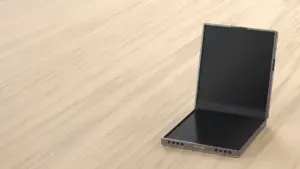







[…] maintaining durability. The textured matte glass back adds a touch of sophistication, making it a statement piece in your hands. The four finishes available – Black Titanium, White Titanium, Blue Titanium, […]