Are you tired of traditional highlighters leaving behind a mess of ink smudges and bleed-through on your notes? Upgrade your note-taking experience with digital highlighter pens – the perfect solution for both studying and improving work efficiency.
Table of Contents
Key Takeaways
- Digital pens utilize OCR technology to scan and convert text.
- They offer fast scanning, accurate identification, and additional features like barcode scanning and language translation.
- Popular options include the ScanMarker Air and the C-Pen Reader.
- Prices range from $134 to $149, and they are compatible with Windows, Mac, iOS, and Android devices.
- Digital pens streamline note-taking and have practical applications for students, professionals, and researchers.
How do Digital Highlighter Pens work?
The pens work by using Optical Character Recognition (OCR) technology to scan images and convert printed or handwritten text into machine-encoded text, providing numerous benefits for note-takers and professionals alike.
With OCR, these modern devices can accurately identify characters, allowing for easy editing, translation, and text-to-speech applications. Whether you’re a student looking to streamline your note-taking process or a professional needing to preserve and organize important information, digital highlighter pens offer a convenient and efficient solution.
By simply scanning over the text with the digital highlighter pen, the OCR technology captures the image and converts it into machine-readable text. This machine-encoded text can then be edited, translated into different languages, or even read aloud using text-to-speech functionality.
| Benefits of Digital Highlighter Pens: |
|---|
| Efficient note-taking |
| Easy editing and translation |
| Text-to-speech applications |
| Preservation of data |
- Efficient note-taking: Digital pens eliminate the need for manual transcription, saving time and effort during the note-taking process.
- Easy editing and translation: With the ability to convert machine-printed or handwritten text into machine-encoded text, digital pens make it effortless to edit and translate your notes.
- Text-to-speech applications: The machine-encoded text can be read aloud using text-to-speech functionality, allowing for easy comprehension and accessibility.
- Preservation of data: By converting physical text into digital format, digital highlighter pens help preserve and organize important information for future reference.
Overall, digital pens offer a versatile and efficient tool for note-taking, studying, and work-related tasks. With their OCR technology, they provide the benefits of easy editing, translation, and text-to-speech applications, making them an essential tool for those who value productivity and convenience.

Key Features of Digital Highlighter Pens
Digital highlighter pens offer a range of key features, including fast scanning capabilities, accurate character identification, and additional functions like barcode scanning and language translation. These innovative devices utilize Optical Character Recognition (OCR) technology to convert machine-printed or handwritten text into machine-encoded text, allowing for effortless editing, translation, and text-to-speech applications.
Fast Scanning
One of the standout features of digital highlighter pens is their ability to quickly scan any type of text. Whether you’re highlighting a paragraph from a physical book or capturing important information from a document, these pens can swiftly capture the text and digitize it for further use.
Accurate Character Identification
Accuracy is paramount when it comes to digital highlighter pens, and the best ones excel at accurately identifying characters. Whether you’re highlighting printed or handwritten text, these pens can decipher even the most intricate details, ensuring that your digital text is an exact representation of the original content.
Barcode Scanning and Language Translation
In addition to fast scanning and accurate identification, digital highlighter pens often come with additional functionalities. Some pens feature barcode scanning capabilities, allowing you to easily scan and store product information or access relevant online resources. Language translation is another useful feature, enabling you to instantly translate text from one language to another, making the pens valuable tools for language learners, travelers, and professionals.
Table: Comparison of Popular Digital Highlighter Pens
| Product | Price | Compatibility | Notable Features |
|---|---|---|---|
| ScanMarker Air | $134 | Windows, Mac, iOS, Android | Bluetooth connectivity, WebApp Chrome extension |
| C-Pen Reader | $149 | Windows, Mac, iOS, Android | Bluetooth connectivity, text-to-voice capabilities |
Table: A comparison of popular digital highlighter pens, their prices, compatibility, and notable features.
With their advanced features and user-friendly design, digital highlighter pens are revolutionizing the way we interact with written information. Whether you’re a student, a professional, or a researcher, these versatile tools can enhance your productivity and streamline your note-taking process. So why stick to traditional highlighters when you can enjoy the benefits of digital technology? Embrace the future of note-taking and get your digital highlighter pen today!

Popular Digital Highlighter Pen Options
If you’re considering investing in a digital highlighter pen, two popular options to consider are the ScanMarker Air and the C-Pen Reader, both of which provide a range of features to enhance your note-taking and work efficiency.
The ScanMarker Air is a compact and lightweight device that connects seamlessly to your computer or handheld device via Bluetooth. Its fast scanning abilities allow you to quickly scan any type of text, whether it’s printed or handwritten. With its built-in OCR technology, the ScanMarker Air accurately identifies characters and converts them into machine-encoded text. This makes editing, translation, and text-to-voice applications a breeze. Additionally, the ScanMarker Air offers convenient barcode scanning and language translation features.
The C-Pen Reader is another fantastic option for digital note-taking. It also connects effortlessly to your devices via Bluetooth. With its advanced scanning capabilities, the C-Pen Reader can quickly scan and recognize text from various sources, including books, documents, and even screens. It provides accurate identification of characters and offers features like barcode scanning and language translation. The C-Pen Reader’s text-to-voice capabilities allow you to listen to your scanned text, making it an excellent tool for individuals with visual impairments or learning disabilities.
Both the ScanMarker Air and the C-Pen Reader are compatible with Windows, Mac, iOS, and Android devices, ensuring that you can use them on your preferred platform. Prices for these digital highlighter pens range from $134 to $149, making them affordable options for anyone looking to enhance their note-taking experience. The ScanMarker Air even offers a WebApp Chrome extension, providing easy accessibility and convenience.
| Digital Highlighter Pen | Features | Compatibility | Price |
|---|---|---|---|
| ScanMarker Air | Fast scanning, accurate identification, barcode scanning, language translation | Windows, Mac, iOS, Android | $134 |
| C-Pen Reader | Fast scanning, accurate identification, barcode scanning, language translation, text-to-voice capabilities | Windows, Mac, iOS, Android | $149 |
Pricing and Compatibility of Digital Highlighter Pens
Digital highlighter pens are available at various price points, with models ranging from $134 to $149. They are designed to be compatible with a range of devices, including Windows, Mac, iOS, and Android, ensuring a seamless note-taking experience across platforms.
These innovative pens offer a range of features and functionalities that make them versatile tools for enhancing productivity. Whether you’re a student, professional, or researcher, digital highlighter pens can revolutionize the way you interact with written information.
When comparing prices, it’s important to consider the specific features that each pen offers. Some pens may have advanced capabilities like barcode scanning and language translation, while others may focus more on accurate scanning and character identification. Depending on your needs and preferences, you can choose the pen that best suits your requirements.
Compatibility
One of the key advantages of digital highlighter pens is their compatibility with multiple operating systems. Whether you’re using a Windows PC, a Mac, an iOS device, or an Android smartphone or tablet, you can easily connect your digital highlighter pen and start taking notes or highlighting important information.
The ScanMarker Air, for example, even offers a convenient WebApp Chrome extension, allowing you to access your scanned data from any computer with an internet connection. This level of compatibility ensures that you can seamlessly transition between devices without any loss of functionality or data.
| Operating System | Compatibility |
|---|---|
| Windows | Yes |
| Mac | Yes |
| iOS | Yes |
| Android | Yes |
With digital highlighter pens, you can achieve a truly connected note-taking experience, allowing you to seamlessly integrate your handwritten notes with your digital workflow. So, whether you’re at home, in the office, or on the go, you can always have your important notes and highlights at your fingertips.
Advantages of Using Digital Highlighter Pens
Embracing digital highlighter pens offers a host of advantages, including improved efficiency, enhanced versatility, and unparalleled convenience, revolutionizing the way you take and interact with your notes.
First and foremost, digital highlighter pens provide a significant boost to your efficiency. With their advanced OCR technology, these pens can quickly scan and convert text from various sources, be it textbooks, articles, or handwritten notes. This means you can easily capture and organize important information without wasting precious time. No more manually typing or copy-pasting passages – simply swipe the pen over the text, and it’s instantly digitized and ready for use.
- Secondly, the versatility of digital highlighter pens is truly remarkable. In addition to highlighting and underlining text, they offer a range of useful features such as barcode scanning and language translation. Need to look up a word in a foreign language? Just scan it with your pen, and it will provide you with an instant translation.
- Moreover, digital highlighter pens are incredibly convenient. Their compact and lightweight design makes them easy to carry around, whether you’re a student, professional, or researcher. You can connect them to your computer or handheld device via Bluetooth, allowing for seamless integration with your existing digital workflow.
With digital highlighter pens, the possibilities are endless. They empower you to take your note-taking and information management to a whole new level.
Unlock the Power of Digital Highlighter Pens
By harnessing the advantages of digital highlighter pens, you can streamline your note-taking process, save time, and increase your productivity. Say goodbye to messy physical notebooks and scattered papers – with a digital highlighter pen, your notes and important information become easily searchable and accessible at your fingertips.
Ready to embrace the future of note-taking? Invest in a digital highlighter pen today and experience the transformative benefits it brings to your study, work, and research endeavors.
| Advantages | Efficiency | Versatility | Convenience |
|---|---|---|---|
| Improved note-taking process | Time-saving | Additional features like barcode scanning and language translation | Compact and lightweight design |
| Easy organization of information | Seamless integration with digital workflow | Connects to computers and handheld devices via Bluetooth | |
| Enhanced searchability | Accessible and portable |

Practical Applications of Digital Highlighter Pens
Digital highlighter pens find practical applications in numerous fields, benefiting students, professionals, and researchers alike, serving as invaluable tools for studying, organizing information, and expanding language skills. These versatile devices offer a range of features that enhance productivity and streamline the process of handling written content.
For students, digital highlighter pens revolutionize the way they interact with textbooks and study materials. By quickly scanning and digitizing important passages, students can easily review and consolidate information. The ability to translate text in real-time also supports language learners in understanding foreign texts and expanding their vocabulary.
Professionals also benefit from the use of digital highlighter pens. Whether attending meetings, conducting research, or reviewing documents, these pens enable efficient note-taking and data organization. The barcode scanning feature is particularly useful for professionals in retail or inventory management, allowing them to effortlessly capture important product information.
Researchers, too, can leverage the power of digital highlighter pens in their work. By digitally highlighting key points and organizing them within a digital workspace, researchers can streamline the process of gathering and analyzing information. The ability to convert handwritten text into machine-encoded text also enhances collaboration and data preservation.
Table: Practical Applications of Digital Highlighter Pens
| Field | Applications |
|---|---|
| Students | Efficient studying, language learning |
| Professionals | Note-taking, data organization, barcode scanning |
| Researchers | Information gathering, collaboration, data preservation |
In conclusion, digital highlighter pens offer practical applications across various fields, catering to the needs of students, professionals, and researchers. By combining efficiency, versatility, and convenience, these innovative devices are transforming the way we interact with written information, making note-taking and content management more efficient and effective.
Tips for Choosing the Right Digital Highlighter Pen
Selecting the right digital highlighter pen requires careful consideration of factors such as battery life, compatibility with your devices, additional features, and insights from user reviews, guaranteeing a choice that aligns with your individual requirements.
Battery life is an essential factor to consider when choosing a digital highlighter pen. Look for a device that offers a long-lasting battery to ensure uninterrupted use during your note-taking or studying sessions. A pen with a rechargeable battery can be a cost-effective and environmentally friendly option.
Compatibility is another crucial aspect to evaluate. Ensure that the digital highlighter pen you choose is compatible with your devices, such as Windows, Mac, iOS, or Android. This will allow you to seamlessly integrate the pen with your existing technology and enhance your productivity.
Additional features are also worth considering. Look for a digital highlighter pen that offers more than just basic scanning and highlighting capabilities. Some pens come with advanced features like barcode scanning, language translation, and text-to-voice capabilities, providing you with additional functionality and versatility.
Lastly, insights from user reviews can give you valuable information about the performance, durability, and overall user experience of a digital highlighter pen. Take the time to read reviews from other users to get a better understanding of how the pen performs in real-world scenarios. This will help you make an informed decision and choose a pen that meets your specific needs.
| Factors to Consider | What to Look for |
|---|---|
| Battery Life | Long-lasting, rechargeable battery |
| Compatibility | Windows, Mac, iOS, or Android compatibility |
| Additional Features | Barcode scanning, language translation, text-to-voice capabilities |
| User Reviews | Insights from other users about performance and durability |
By taking these factors into account and doing thorough research, you can find the perfect digital highlighter pen that suits your preferences and enhances your note-taking or studying experience.

Conclusion
In conclusion, digital highlighter pens have become essential tools for efficient note-taking, offering a versatile solution to enhance productivity and streamline the way we interact with written content. With their advanced features and user-friendly design, these modern pieces of technology utilize Optical Character Recognition (OCR) to scan images and convert machine-printed or handwritten text into machine-encoded text. This allows for easy editing, translation, text-to-speech applications, and preservation of data.
The best digital highlighter pens can quickly scan any type of text, accurately identify characters, and have additional features such as barcode scanning and language translation. Popular options include the ScanMarker Air and the C-Pen Reader, which are compact, lightweight, and connected to computers or handheld devices via Bluetooth. These devices offer fast scanning abilities and features like barcode scanning, translation, and text-to-voice capabilities.
With prices ranging from $134 to $149, digital highlighter pens are compatible with Windows, Mac, iOS, and Android devices. The ScanMarker Air even has a WebApp Chrome extension for easy accessibility. Using digital highlighter pens provides numerous advantages, including increased efficiency, versatility, and convenience. Students, professionals, and researchers can benefit from these devices, as they assist with tasks such as studying, researching, organizing information, and language learning.
When choosing a digital highlighter pen, consider factors such as battery life, compatibility, additional features, and user reviews to ensure the device meets your specific needs. Embrace the power of digital highlighter pens, and revolutionize the way you take notes and interact with written information for enhanced productivity and an efficient note-taking experience.
FAQ
Q: How do Digital Highlighter Pens work?
A: Digital highlighter pens utilize Optical Character Recognition (OCR) to scan images and convert machine-printed or handwritten text into machine-encoded text. This allows for easy editing, translation, text-to-speech applications, and preservation of data.
Q: What are the key features of Digital Highlighter Pens?
A: The best digital highlighter pens can quickly scan any type of text, accurately identify characters, and have additional features such as barcode scanning and language translation.
Q: What are some popular Digital Highlighter Pen options?
A: Some popular options for digital highlighter pens include the ScanMarker Air and the C-Pen Reader. These devices are compact, lightweight, and connect to computers or handheld devices via Bluetooth. They have fast scanning abilities and offer features like barcode scanning, translation, and text-to-voice capabilities.
Q: How much do Digital Highlighter Pens cost and what devices are they compatible with?
A: Prices for digital highlighter pens range from $134 to $149. They are compatible with Windows, Mac, iOS, and Android devices. The ScanMarker Air even has a WebApp Chrome extension for easy accessibility.
Q: What are the advantages of using Digital Highlighter Pens?
A: Using digital highlighter pens provides numerous advantages, including increased efficiency, versatility, and convenience. These devices streamline the note-taking process and offer features that traditional highlighters cannot match.
Q: What are the practical applications of Digital Highlighter Pens?
A: Digital highlighter pens have practical applications for various individuals, including students, professionals, and researchers. These devices can assist with tasks such as studying, research, organizing information, and language learning.
Q: What tips can help in choosing the right Digital Highlighter Pen?
A: When choosing a digital highlighter pen, consider factors such as battery life, compatibility, additional features, and user reviews to ensure the device meets your specific needs.
Q: What can Digital Highlighter Pens offer in terms of efficient note-taking and productivity enhancement?
A: Digital highlighter pens offer efficient note-taking capabilities and serve as versatile tools for enhancing productivity. With their advanced features and user-friendly design, they are revolutionizing the way we interact with written information.





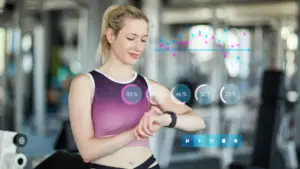




[…] Built-in Virtual Assistants are revolutionizing the way we interact with our reflections. These innovative devices integrate digital information and media content into a reflective surface, offering a unique […]
[…] a world immensely intertwined with technology, grandparents shouldn’t be left behind. Unveiling their needs and preferences that intersect with […]
[…] This can cause symptoms like dry eyes, blurry vision, and headaches. Blue light has a shorter wavelength and higher energy compared to other colors on the visible light spectrum, making it more likely to […]